squall33
sage


Nombre de messages : 536
Age : 34
Localisation : Bordeaux
Date d'inscription : 09/03/2007
 |  Sujet: pouvez vous m'aidez Sujet: pouvez vous m'aidez  Mar 7 Aoû - 17:05 Mar 7 Aoû - 17:05 | |
| Bon alors voila je recherche quelqu'un ayant des connaissances un peu plus poussées que moi en informatique, programmation etc... (et en anglais aussi ) Alors voila depuis ce matin j eme casse la cu* a essayer de transferer sur mon telephone port (samsung E900) quelques jeu trouvés par grand hazard  sur une certaine Mule  (je sais) Alors j'ai suivi tt un tas d'instructions qui se sont tte bien derouler jusqu'a maintenant : - Citation :
- INSTALLING GAMES VIA USB CABLE
REQUIREMENTS
USB cable
JADMaker(only if you do not have a .jad file with its corresponding .jar file). Download from the Glossary.
p2kman or PST. Download P2kMan from the Glossary.
MIDway. Download from the Glossary.
JADMAKER
If you only have the .jar file of a game, then you need the corresponding .jad file too. You can create a .jad file from it by using a small application program called JADMaker. Just simply drag the .jar file onto JADMaker and a .jad file will automatically be created in the same directory.
Note: The .jad file and the .jar file must stay in the same directory.
ENABLING THE JAVA APP LOADER IN YOUR PHONE'S MENU
This is required to enable you to load java games and applications. It is only necessary to do this once. If this has already been done, skip this stage.
METHOD 1 - Using p2kman (J'ai pas utiliser celle là mais j'ai essayé aussi ca marche pas )
This method utilises seem editing, and the actual setting that you need to change can only be done on the triplets and triplets based phones. For all other motorola's, use PST instead.
To enable the Java App Loader, the only setting that you need to change is the following:
Seem: 0032_0001
Offset: 43(Hexidecimal)
Bit: 0
Value: 1 [Note: For the C650, this needs to be changed to F7]
If the value of this bit has already been set to 1, then you can go straight to INSTALLING GAMES.
For instructions on how to do this, read The Seem Editing Tutorial in the section on Seem Editing.
METHOD 2 - Using PST (c'est celle la qui me pose probleme)
1) Plug in USB. The LCD on your phone should light up. - wait for it to go off. ok
2) Run PST Phone Programmer, then wait for it to settle down ok
3) Click on New on the menu at the top, then kjava file ok
4) Click on the Read data from phone button. ok
5) A Programmers Progress dialogue box should now appear showing: la ca suit plus et je vous amene a la derniere section de cette page suivez moi
Tasks.................................................. .................................Status
Suspending the phone.................................................. .........Completed
Reading list of java games on your phone................................Completed
They should each have a tick sign to the left of them if they completed successfully.
6) Click off the Programmer Progress dialogue box
7) The Untitled Kjava File dialogue box should say Java App Loader is Now Disabled. If it says Java App Loader is Now Enabled, go straight to Step 8.
7i) Click on the Enable/Disable Java App Loader Menu in the dialogue box.
7ii) The Programmer Progress dialogue box should now reappear, again, showing:
Tasks.................................................. .................................Status
Suspending the phone.................................................. .........Completed
Reading list of java games on your phone................................Completed
They should each have a tick sign to the left of them if they completed successfully.
7iii) The Untitled Kjava File dialogue box should now say Java App Loader is Now Enabled. This means that the Java App Loader in your phone's menu is now enabled.
8) Unplug your USB cable.
9) Switch phone ON. Wait about 30 seconds to give the phone time to initialise itself. Your Java App Loader should now be enabled.
INSTALLING GAMES
Stage 1(Go to the Java App Loader in your phone's menu):
1) Note: Do not plug your USB cable into your phone until the next step. On your phone, go to Main Menu -> Settings -> Java Settings -> Java App Loader . Once you click on Java App Loader , it should display Insert cable now
2) Plug in your USB cable. After a second or two, the display on your mobile should say: JAL link is now active. Wait for that message to disappear and for it to return to the main java menu
Stage 2(MIDway):
3) Run MIDway
4) A dialogue on MIDway should say: Cannot open serial port. Do you want to change port settings? Don't worry if this doesn't appear - just go to Step 8 as this probably means that your setting are OK.
5) Click Yes
6) Another dialogue box will appear with Communication Settings.
Your setting should be:
* COM port: COM3 (see Determining what COM port you are using, below).
* Baud Rate: 11520 (see Determining the Baud Rate, below).
* AT command: AT ('AT' must be written in upper case)
7) Click OK
8) Click on the Open JAD button and select the .jad file of the game. Remember that the .jad file and the .jar file must be in the same directory.
9) Click the Send JAD button next to it.
10) The right hand sofkey on your phone will now have DOWNLD . Click on this, and wait for the game to download and install. Don't worry if the following is shown on your phone's display:
Application installed - but may have limited functionality.
It's a standard message and is displayed for each and every game. On 95% of the games that i've played on my V500, i've never noticed any limited functionality.
-------------------------------------------------------------------
Determining what COM port you are using
1) At this stage, your USB should be plugged into your phone. On your PC, go to Phone and Modems Options(on XP) in Windows Control Panel.
2) Click the Modem tab. You should see something similar to the following:
Modem...............................Attached To
Motorola USB Modem...........COM 3
3) Make a mental note of the COM port that you're are using. This is the COM port to use for MIDway.
Determining the Baud Rate
1) At this stage, your USB should be plugged into your phone. In Windows Control Panel on your PC, go to Phone and Modems Options(on XP) -> Properties -> Modems tab-> Modems tab again. The baud rate should be displayed there.
2) Make a mental note of the baud rate that you're are using. This is the baud rate to use for MIDway.
TROUBLESHOOTING (c'est ici !!! )
THE PROBLEM
After running PST and trying to perform an operation that requires a connection with the phone, you get the following error:
Phone not connected. Please connect and power up your phone. (c'est exactement ca)
POSSIBLE SOLUTIONS
* Firstly, check that your USB cable is firmly plugged into your phone. Very occassionally, it can come loose. Just to be sure, 'renew' the connection by unplugging your USB cable from your phone and plugging it back in. ca va merci jsuis pas bete
* Close all other software just in case there are conflicts. essayé mais sans resultat
* If you have a phone with transflash memory, ensure that the transflash is removed and the USB Settings is set to Data/Fax. (c'est pas le cas)
* Carry out the following instructions: (reste plus que ca mais la je comprend plus >>Anglais limité)
1) Read the section on Drivers and Devices and Drivers, Devices, and the System Registry without carrying any of the instructions out. This is just to familiarise yourself with what you are going to have to do.
2) Read and carry out the instructions about Uninstalling the Devices to make a Fresh Start in Drivers and Devices.
3) Just to start afresh, close P2kMan, unplug your USB from your phone, plug it back in again, and run PST to see if it can make a connection with your phone.
4) If you find that you still can't connect, you may need to do the registry 'fix' as outlined in Drivers, Devices, and the System Registry. Please es ce que quelqu'un aurait essayé avant moi et rencontré ce genre de probleme ?? Sinon auriez vous une solution miracle enfin bref j'en sais rien mais pouvez vous m'aider? Merci d'avance pour votre soutient squall | |
|
Bebert II
sage


Nombre de messages : 643
Age : 37
Localisation : CTS
Date d'inscription : 09/01/2007
 |  Sujet: Re: pouvez vous m'aidez Sujet: Re: pouvez vous m'aidez  Mer 8 Aoû - 22:14 Mer 8 Aoû - 22:14 | |
| | |
|
squall33
sage


Nombre de messages : 536
Age : 34
Localisation : Bordeaux
Date d'inscription : 09/03/2007
 |  Sujet: Re: pouvez vous m'aidez Sujet: Re: pouvez vous m'aidez  Jeu 9 Aoû - 11:41 Jeu 9 Aoû - 11:41 | |
| si tu me decoince promis je cliquerai tous les jours
si je t'ai dasn mes adresses msn je te passerais les jeux et tu verras bien si tu i arrive on verra ca ce soir ou demain | |
|
Contenu sponsorisé
 |  Sujet: Re: pouvez vous m'aidez Sujet: Re: pouvez vous m'aidez  | |
| |
|